How to install Bitdefender on windows | Tutorial Step by step, free Bitdefender trial downloads – Free Product Try
Bitdefender Total Security
Unrivaled detection
How to install Bitdefender on Windows
This article guides you through the download and installation of the Bitdefender safety solution on Windows. You can also watch the steps presented in the video below.
Ⓘ Note ! Before installing, make sure that your computer respects the required configuration to run Bitdefender and check that you have a Bitdefender subscription on your Central Bitdefender account for the product to be activated via your account. Active subscriptions are visible in the ‘my subscriptions’ section of Bitdefender Central. To find out more about subscriptions, see the section How to activate your Bitdefender subscription.
Video tutorial
Bitdefender installation on windows
1. On the computer you want to protect, visit https: // central.bitdefender.com and connect to your Bitdefender Central account. If you don’t have an account yet, please create a. What is Central Bitdefender and how to use it ?
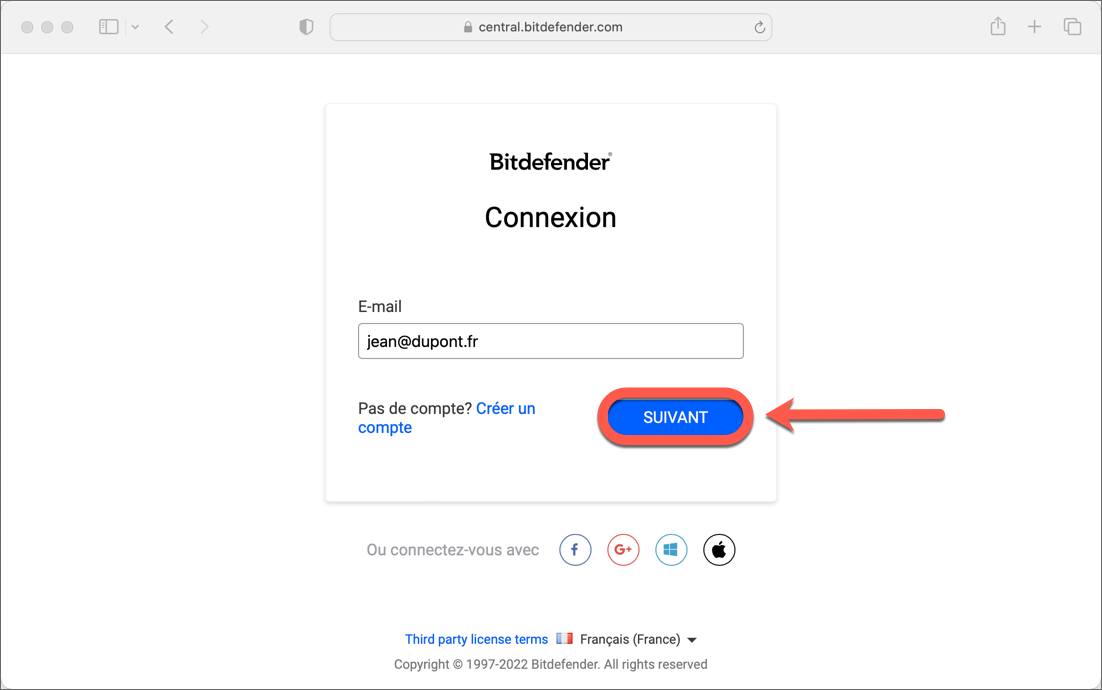
2. Select My devices On the left side of the Bitdefender Central page. Afterwards :
If you install Bitdefender for the first time, click on the option Install protection on your device, as shown below.
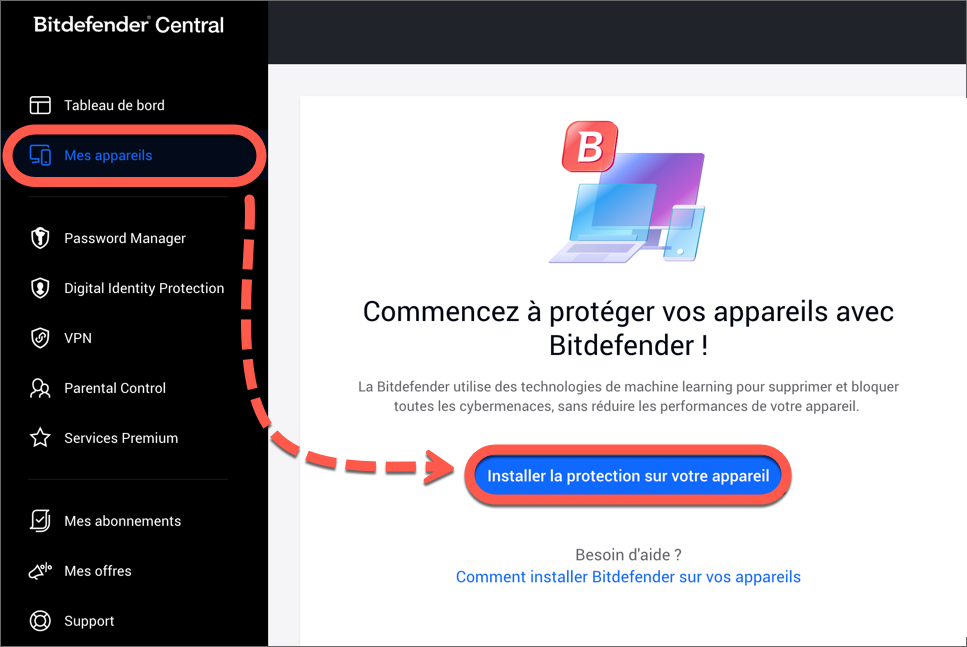
If Bitdefender is already installed on other devices, click on +Add a device.
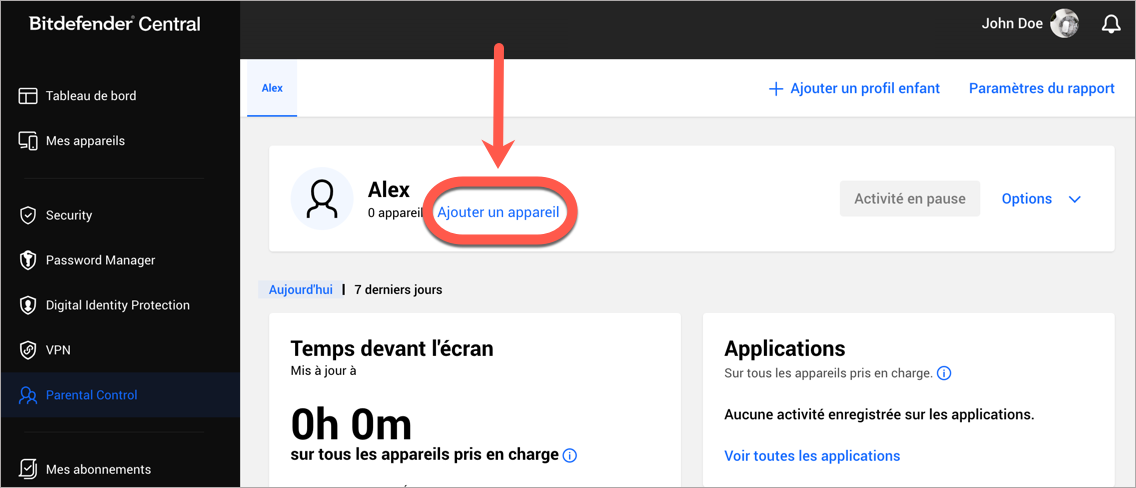
3. At this point, a new window is displayed. Choose Security in the selection screen.
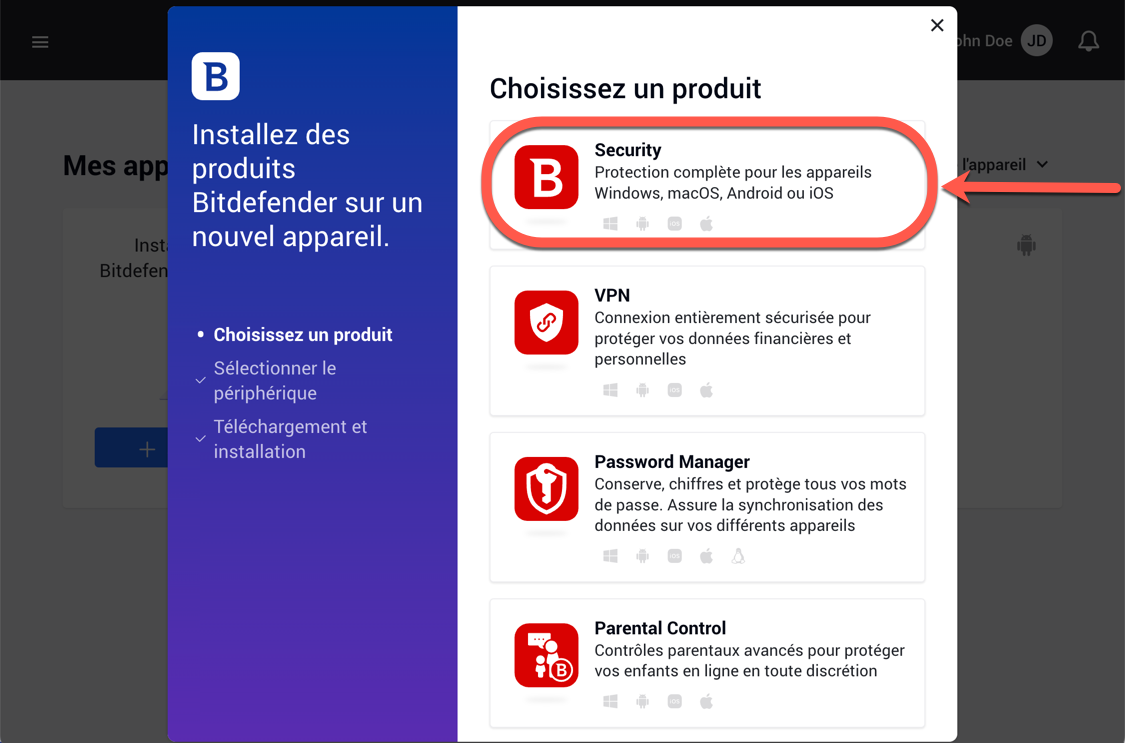
4. Then choose the option This device To download the Bitdefender installation program to your computer.
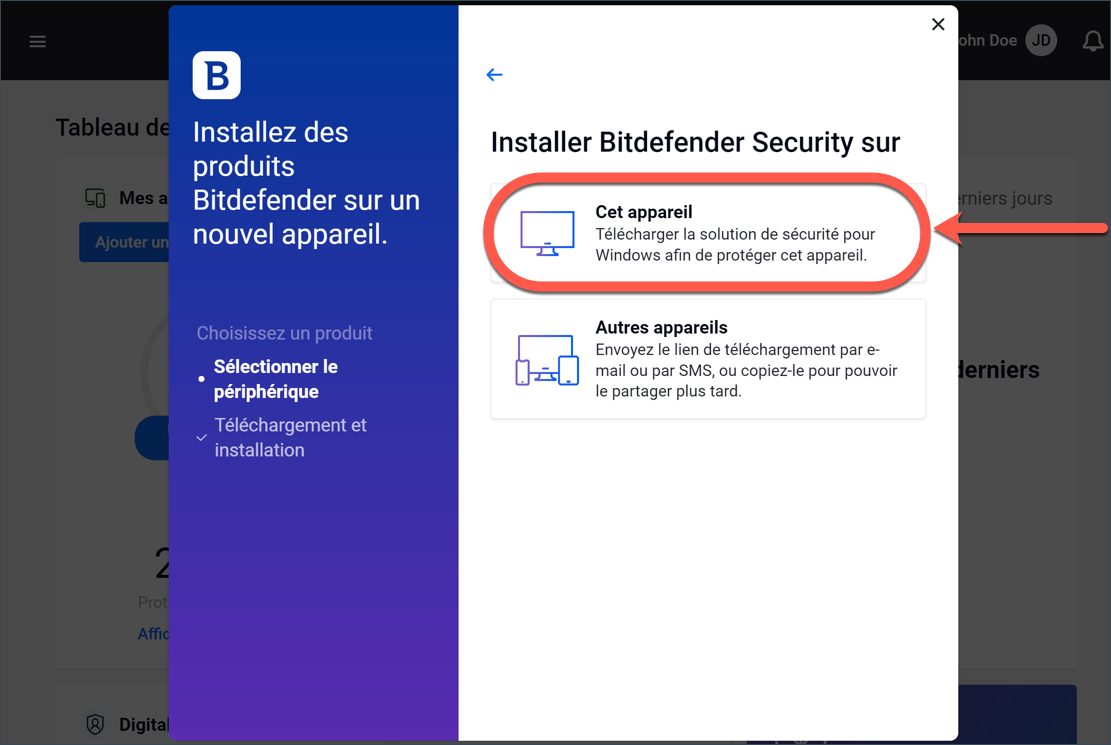
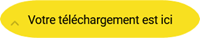
5. When the download is ready, a yellow message is displayed in your browser to help you locate the Bitdefender file that you have just saved. It is usually found in the file Downloads. Double-click on the name of the file that starts with bitdefender_windows_ To launch the installation process and follow the instructions on the screen.
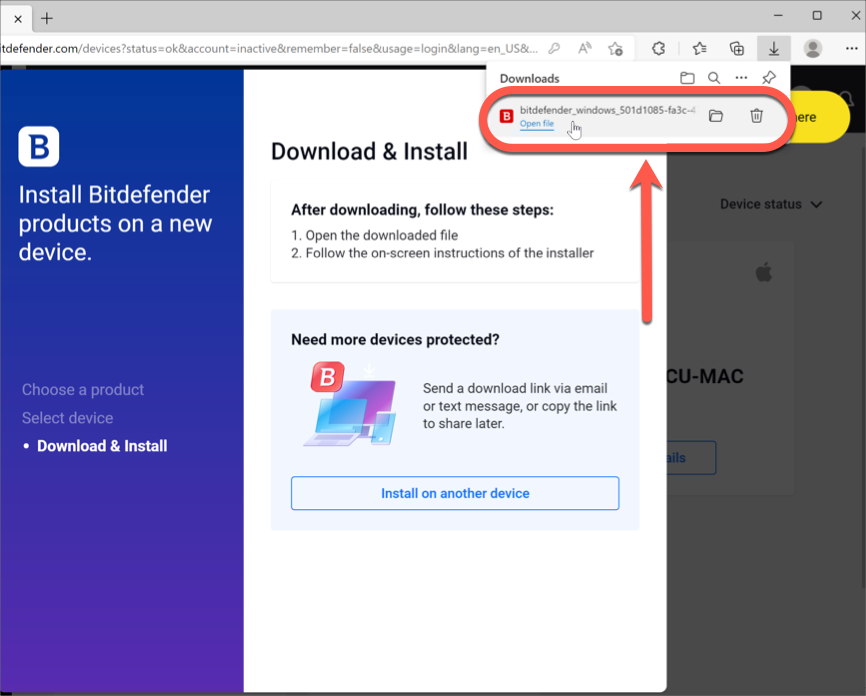
6. Choose Yes If Windows asks you to allow the installation file to make changes.
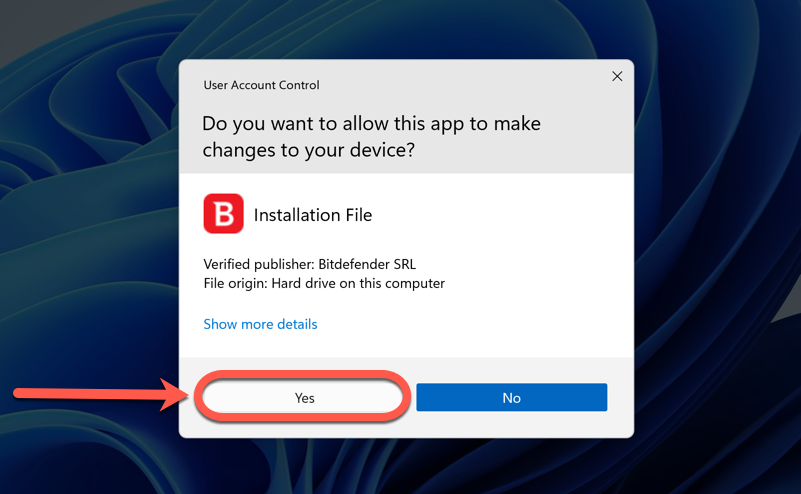
7. The installation package is first updated. This step can take a few minutes or more, especially in the event of a slow internet connection.
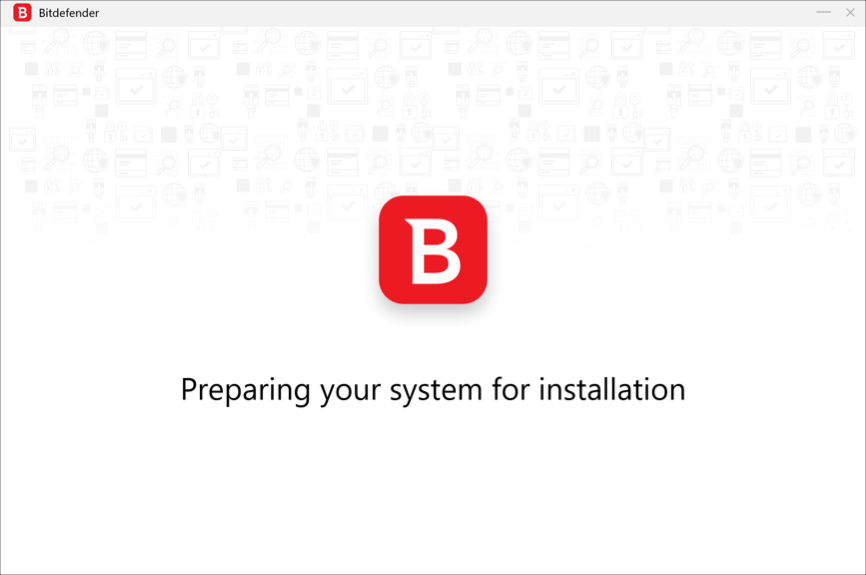
8. Wait until the window below appears on your screen. As an option, you can change the language in which Bitdefender will be installed using the drop -down menu in the lower right corner.
Click on the button Install After reading and accepting the subscription contract.
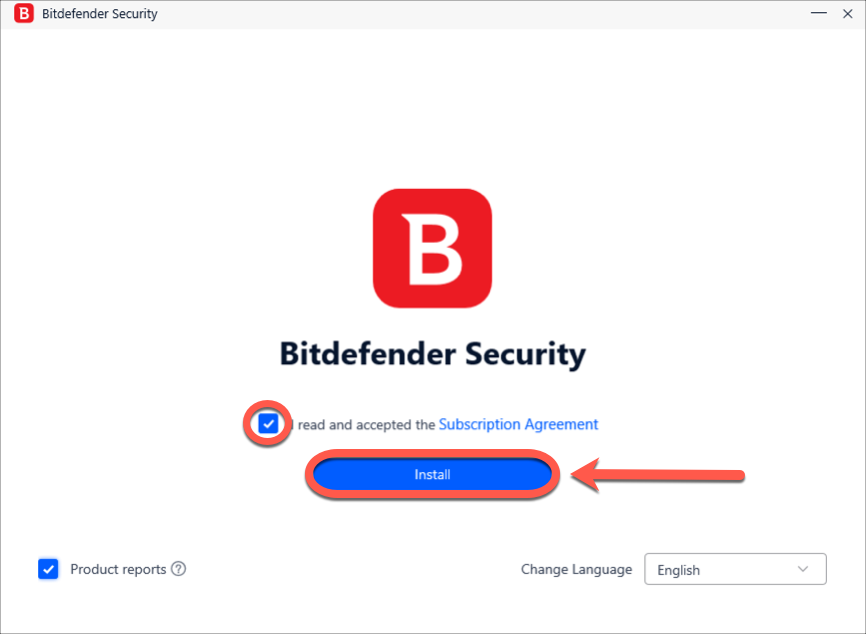
9. Wait until the end of the Bitdefender installation.
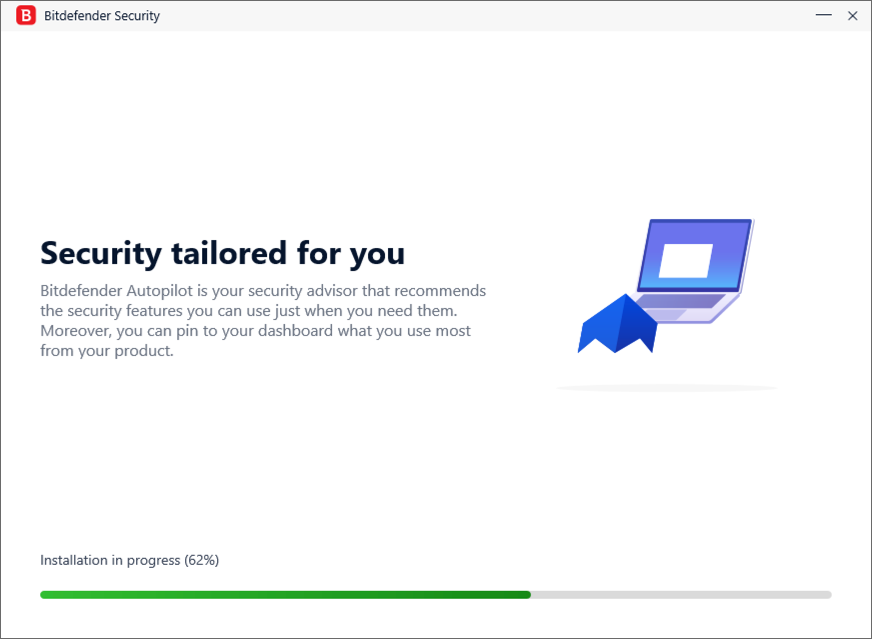
10. At the end of the Bitdefender installation, you will see a recommendation to start the device assessment that you can do or ignore.
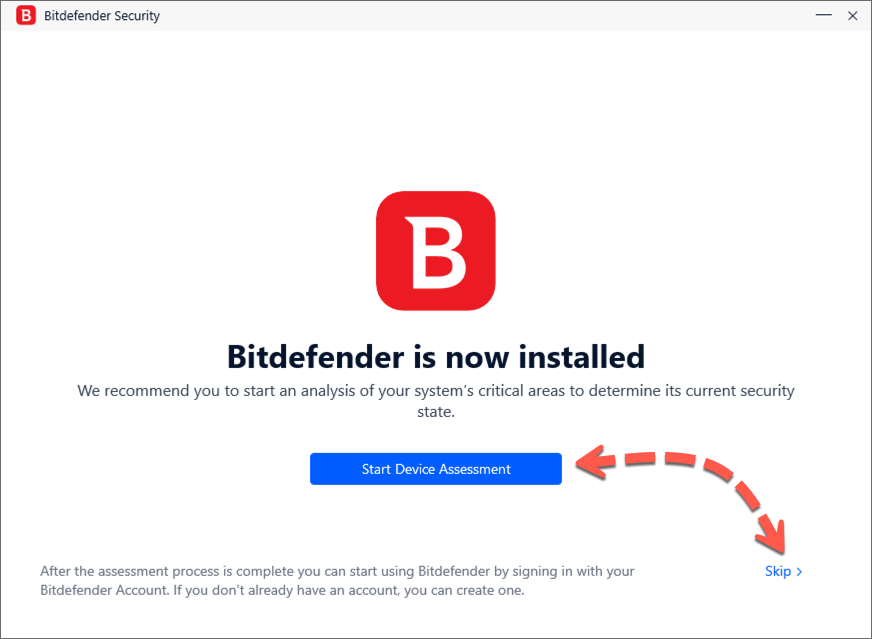
11. Click Finish on the screen that displays your subscription details to open the Bitdefender interface.
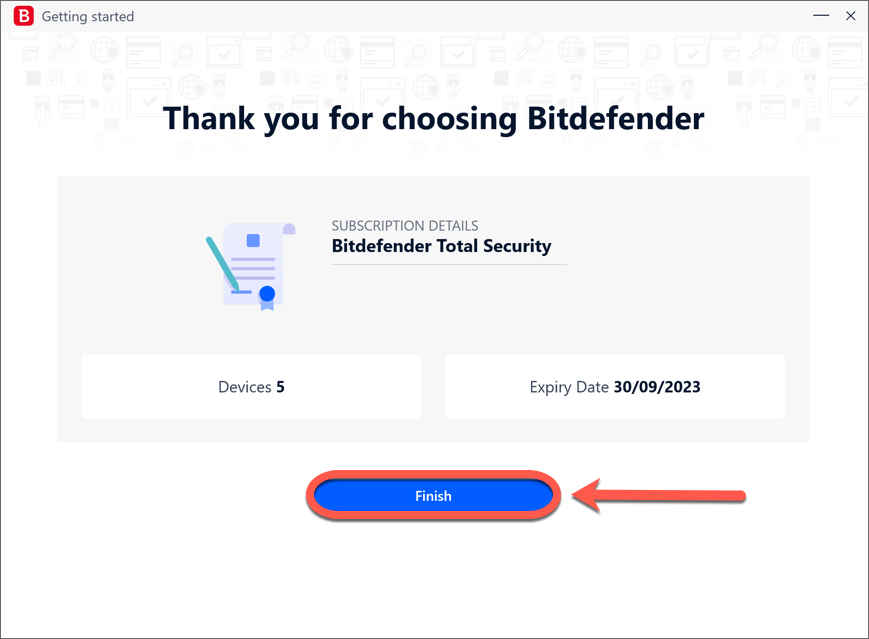
And there you go, the Bitdefender security software is now installed and active on your Windows PC ! To install on other devices, consult the article – How to install Bitdefender on another device: install, transfer or protect additional devices.
Bitdefender Total Security


1.Double-click on the bitdefender file you have downloaded, the installation program starts immediately.

2.Connect to activate your Bitdefender protection.
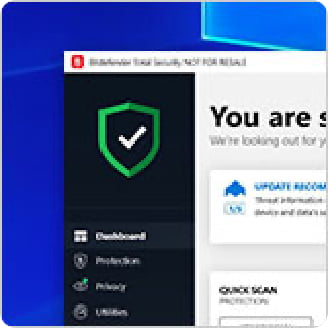
3.Relax, Bitdefender protects you.
A single product to protect all your devices, without slowing them down.
Protect all your devices against malware without compromising the speed.
Unbeatable detection of threats to stop sophisticated malware
Innovative technologies to protect you from Zero-Day attacks
Protection of your files and documents against ransomware
Secure VPN included for total confidentiality, 200 MB/Day/device
Parental control included to protect your children online
No impact on performance and autonomy of devices

“Choice of writing PC Mag”
PCMAG December 2021

“Exceptional safety solution”
AV-comparatives, January 2022
“Choice of Techradar writing”
Techradar March 2022
Take advantage of the best protection for free with our rewarded safety solutions.
Try the latest Bitdefender products for free before buying: Choose a product and take advantage of your full trial version for 30 days now for 30 days.
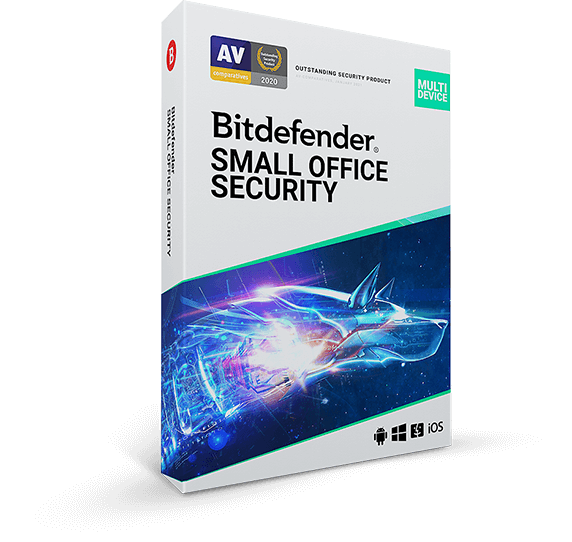
Bitdefender Small Office Security
Next-Gen digital security designed for your small office / home office
Get full protection for your small business, to prevent data violations and the exploitation of personal and financial data from your customers.
Bitdefender
Small Office Security
Start your 30 -day trial !
Click the button below to start your trial.
You must create a bitdefender account.
It’s fast & easy – no credit card required
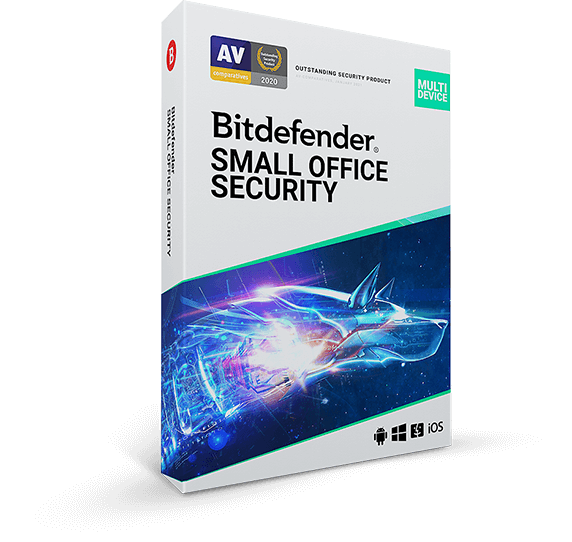
30 -day free trial
- Securing personal and financial data of your customers
- Unparalleled detection of threats, to block sophisticated attacks targeting your business
- Multilayer protection against ransomware to guarantee the security of your sensitive data
- Installation in less than 5 minutes, no required computer skill
- Easy management of your protected devices via a simple cloud -based console
- Light for system resources so that no slowdown in the system affects productivity
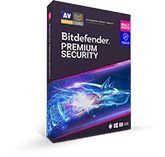
Bitdefender Premium Security
Complete safety solution and unlimited VPN to preserve the confidentiality of your personal data.
Everything you need, when you need it: the best protection, unlimited VPN traffic and priority assistance.
Bitdefender
Premium Security
Start your 30 -day trial !
Click the button below to start your trial.
You must create a bitdefender account.
It’s fast & easy – no credit card required
.png)
30 -day free trial
- Unbeatable detection to stop even the most sophisticated threats
- Unlimited and secure VPN traffic for total online confidentiality INCLUDED
- Complete Password Manager solution to protect your connection informationINCLUDED
- Priority when you contact assistance
- Protection of your files and documents against ransomware
- No impact on performance and autonomy of devices

“With many additional features, such as VPN and protection against ransomware”
PC Mag, August 2020
AV-comparatives, January 2022
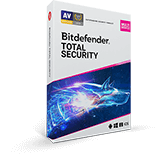
Bitdefender Total Security
A single product to protect all your devices, without slowing them down.
Protect all your devices against malware without compromising the speed.
Thank You For Downloading
Total Security
If the download doesn’t start automatic, please click here to download your trial. After the Download has finished you can find the Installer in your Browser’s Downloads Folder.
Start using Bitdefender in three very simple steps:

1.Double-click on the bitdefender file you have downloaded, the installation program starts immediately.

2.Connect to activate your Bitdefender protection.
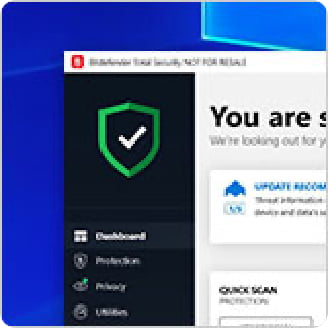
3.Relax, Bitdefender protects you.
30 -day free trial
- Unbeatable detection of threats to stop sophisticated malware
- Innovative technologies to protect you from Zero-Day attacks
- Multilayer protection against ransomware to guarantee the safety of your files
- Secure VPN included for total confidentiality, 200 MB/Day/device
- Parental control included to protect your children online
- Minimum impact on your system performance

“Choice of writing from Techradar”
Techradar September 2020

“Bitdefender Total Security is the first choice of our editorial staff in the Complete Security Subsidence category.””
PC Mag, August 2020
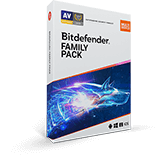
Bitdefender Family Pack
Only one series of security for your whole family.
Protect your family from all online threats through this optimal safety solution.
Bitdefender
Family Pack
Start your 30 -day trial !
Click the button below to start your trial.
You must create a bitdefender account.
It’s fast & easy – no credit card required

30 -day free trial
- To protect up to 15 aircraft per household*
- Unbeatable detection of threats to block the most sophisticated attacks without slowing down your system
- Advanced parental checks to discreetly monitor your children’s online activities
- Multilayer protection against ransomware to protect your documents, family photos and videos
- Secure VPN included for total online confidentiality
- Complete 24 -hour support support
*Some restrictions may apply, in accordance with our fair fair use policy, part of our service conditions.
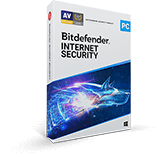
Bitdefender Internet Security
The best security suite against online threats.
Opt for a full security suite designed to protect your Windows PC from threats on the Internet.
Thank You For Downloading
Internet Security
If the download doesn’t start automatic, please click here to download your trial. After the Download has finished you can find the Installer in your Browser’s Downloads Folder.
Start using Bitdefender in three very simple steps:

1.Double-click on the bitdefender file you have downloaded, the installation program starts immediately.

2.Connect to activate your Bitdefender protection.
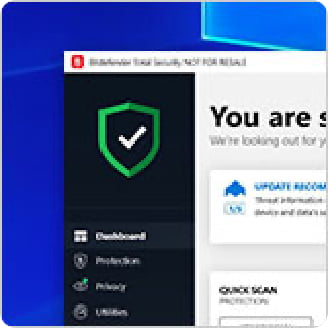
3.Relax, Bitdefender protects you.
30 -day free trial
- Unbeatable detection of threats to block all online attacks
- Firewall that blocks intrusions and filters traffic in your network
- Protection of webcam and microphone, to fight against espionage attempts
- Secure VPN included for total online confidentiality
AV-comparatives, January 2022

“Better protection for individuals”
AV-Test March 2021

Bitdefender Antivirus Plus
The best antivirus for Windows PCs.
Choose light and effective antivirus protection against threats that target your Windows PC.
Thank You For Downloading
Antivirus Plus
If the download doesn’t start automatic, please click here to download your trial. After the Download has finished you can find the Installer in your Browser’s Downloads Folder.
Start using Bitdefender in three very simple steps:

1.Double-click on the bitdefender file you have downloaded, the installation program starts immediately.

2.Connect to activate your Bitdefender protection.
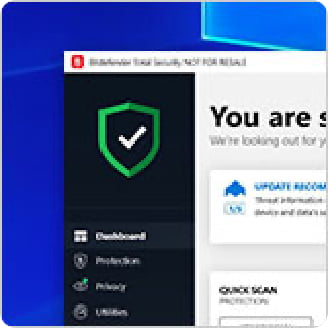
3.Relax, Bitdefender protects you.
30 -day free trial
- Essential protection in real time against viruses and ransomware on Windows
- Blocking of fraud and phishing during your purchases and your online navigation.
- Secure VPN included for total online confidentiality

“Choice of writing from Techradar”
Techradar September 2020

“This antivirus is more effective than most complete safety suites.””
PC Mag, August 2020
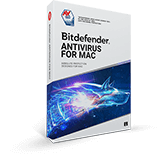
Bitdefender Antivirus for Mac
Absolute protection, designed for Mac
Choose the antivirus solution that guarantees complete protection for your Mac and your data, without any slowdown.
Thank You For Downloading
Antivirus for Mac
If the download doesn’t start automatic, please click here to download your trial. After the Download has finished you can find the Installer in your Browser’s Downloads Folder.
Start using Bitdefender in three very simple steps:

1.Double-click on the bitdefender file you have downloaded, the installation program starts immediately.

2.Connect to activate your Bitdefender protection.
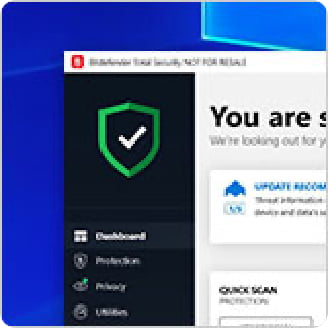
3.Relax, Bitdefender protects you.
30 -day free trial
- Real -time protection against all viruses and ransomware
- Blocking and deletion of adware and unwanted software
- VPN included for fast, anonymous and secure internet browsing
- Securing your navigation, online purchases and banking operations
- Time Machine Protection Protects your data backups in the event of an attack by ransomware


“Exceptional protection for Mac”
Antivirus Free for Android

Bitdefender Antivirus Free offers very high detection rates, associated with In-The-Cloud analysis capacities in order to protect Android devices against attacks-with a minimum impact on resources.
Antimalware protection
Low impact on the battery
Bitdefender antivirus free for Android
Bitdefender Antivirus Free is a free and powerful solution that uses in-the-cloud analysis technologies to protect your Android device with the best detection technologies, without bothering you and with a minimum impact on battery.
Unrivaled detection
Bitdefender Antivirus Free uses the same analytical engines as Bitdefender Mobile Security, our other safety application for Android, which recently obtained threat detection rates above 99%.
Light solution
Instead of downloading and storing virus signatures directly on your Android device, Bitdefender Antivirus Free uses in-the-cloud technologies to protect in real time against the latest threats.
No impact on performance and battery
Thanks to its detection of threats and state-of-the-art security services, In-The-Cloud based, Bitdefender Antivirus Free for Android blocks the installation of malicious applications by taking almost no resources.
For further
Installation analysis
Bitdefender Antivirus Free ensures that your Android device is protected by automatically analyzing any application immediately after installation. This also helps users to keep up and protected themselves when they try a new application.
On demand analysis
The on -demand analyzes can be performed at any time to verify that all the applications that are installed and are in the memory of the device are legitimate and safe.
No configuration
Bitdefender Antivirus Free offers you essential antivirus protection against all Android threats. It is operational immediately after its installation and provides effective protection against mobile malware. In addition, the Autopilot function automatically analyzes all the new applications that you install.



