Why is my Google Analytics data different from one widget to another?, Integrate the Google Widget Opinion on your website (in 2 minutes)
Google reviews on the website
Indeed, Google applies thresholds to prevent companies from deducting demographic characteristics or interests of individual users.
Why is my Google Analytics data different from one widget to another ?
Due to data sampling or data taxonomy, Google Analytics can send different data depending on the type of widget you create.
Contents :
- Data sampling
- Data taxonomy
- Data thresholds
1 – Data sampling
When there is too much data, Google Analytics tends to apply sampling to reduce the number of data to be interpreted and give you a precise representation of your results.
- For users of standard Google Analytics, the threshold from which data sampling is applied is 500,000 sessions in terms of property.
- For users of analytics 360, the threshold is 100 million sessions in terms of view for the dates beach used.
When this is the case, you will see it indicated in your Google Analytics account:
Unfortunately, the same rules are applied by the Google Analytics API. This is why your widgets in Dashthis cannot display 100 % of your data when it is sampled.
If you want to prevent your data from being sampled, we recommend that you try to shorten the dates range of your report, or reassess how you have structured your Google Analytics views to reduce the amount of data contained in each property.
You can find out more about sampling of data by reading the Google help item.
2 – Data taxonomy
When it comes to demographic relationships, Google Analytics tends to apply data taxonomy in order to give you a precise representation of your total results and their demographic ventilation.
Indeed, “the same session [or the same user] can be classified in several categories and, as such, can be counted several times in the measurements.”For example, a user classified in the category of new users can also be classified in that of return users if he returned a second time during the same session.
However, even if the same user is counted in two categories, it is counted only once in the total at the top of the column.
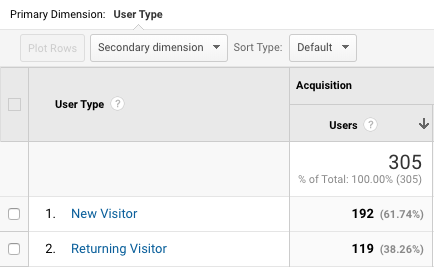
This data taxonomy is applied to the following demographic reports:
- Age
- Gender
- Interest: Affinity category (scope)
- Interest: Market segment
- Interest: another category
- User type
In Dashthis, if you use one of these dimensions in a Pie/List widget, you will notice that the total does not always correspond to the one you see in Google Analytics, or in a historical widget for the same metric.
The result in your historic widget represents the total number of sessions or users you have had for a specific period. While the total line in your Pie/List widget is the sum of all the lines of your widget, which is used to calculate the % distribution in your pie.

You can find out more about data taxonomy by reading Google’s assistance article.
3 – Data thresholds
When you create widgets with the demographic dimensions of Google Analytics (age, sex or interest), your widget may not display any data or N / A.
Indeed, Google applies thresholds to prevent companies from deducting demographic characteristics or interests of individual users.
If your account does not have enough data, some of them can be retained, which prevents Dashthis from displaying data in your widgets. As Google indicates, “these thresholds are defined by the system and you cannot modify them”, unfortunately.
You can check in your Google Analytics account if a threshold has been applied to your data by going to the corresponding report. You will then see an opinion under the title of the report.
You can find out more about data taxonomy by reading Google’s assistance article.
Google reviews
on the website
![]()
Thanks to access to your Google page and an attractive button, you can get more customer comments. You still have to display Google reviews on the website.
Website support
Invested development hours
to start using the widget
customer satisfaction rate
Join 2,078,753 customers already using ELFSIGHT APPS
You can start by creating your first Elfsight Widget Google Notice for free.
What makes ELFSIGHT Special Google Opinion?
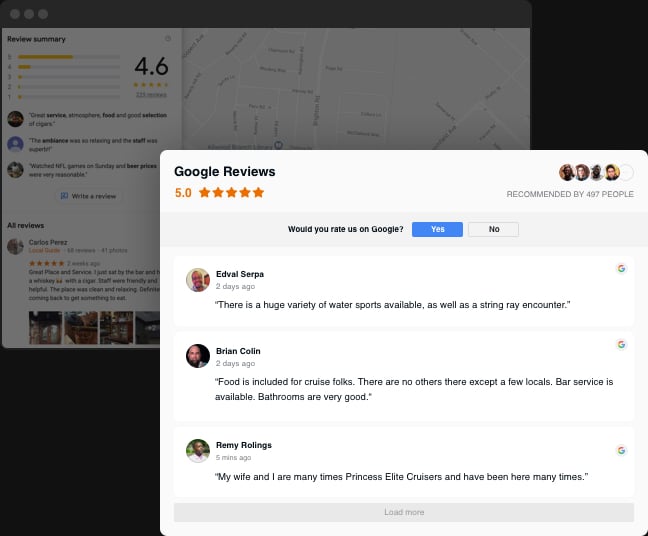
Google’s opinion for your impeccable reputation
Increase the audience of your Google reviews and publish them to integrate Google Business reviews on the website. Elfsight Google Reviews will help you demonstrate your detailed comments with the name of the author, the image and a link to your Google account for even cooler comments. It is an effective way to prove the reliability of your brand! You can sort the opinions to show only the best of them, vary the text parameters, display the evaluations and much more. Automatic updates guarantee that no new exam will miss your website.
Google’s opinion for your impeccable reputation
Increase the audience of your Google reviews and publish them on your website. Elfsight Google Reviews will help you demonstrate your detailed comments with the name of the author, the image and a link to your Google account for even cooler comments. It is an effective way to prove the reliability of your brand! You can sort the opinions to show only the best of them, vary the text parameters, display the evaluations and much more. Automatic updates guarantee that no new exam will miss your website.
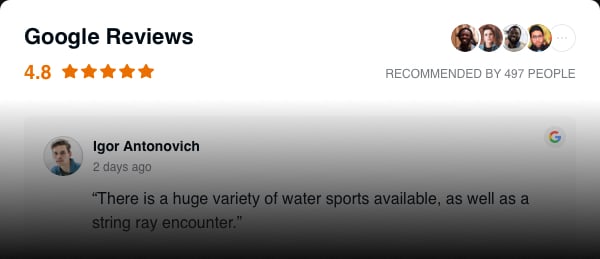
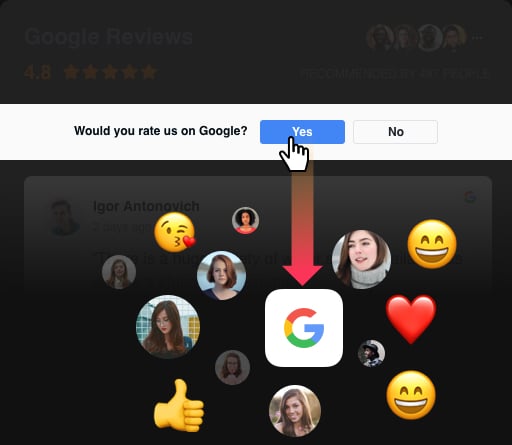
Another chance of attracting customer comments
Using a call for action button with a convincing wording text, you can ask even more users to publish opinions on your business on Google. Elfsight Google Reviews has an active button that offers each user to write their own review. By pressing the “Yes” button, a user accesses your Google page; And by pushing no, they will see a text message from you. You can display personalized text there and add a link to help a user send you an email. Hence the need to add Google reviews on a website.
Models and layouts
Completely flexible interface to give you freedom of personalization
The ELFSIGHT widget is developed to have an adaptive interface, so you can change it for any use case. The widget offers four layout options: you can place your opinions in the form of a list, organize them in a grid, display them in the form of a cursor or choose a type of badge. Change the width and height of the widget according to your needs and organize the header. In addition, you can select the revision model, display or hide elements, such as the author’s name, image, Google icon and others, and choose to display the full text or add the ‘OPTION POST PLUS. Obviously, you should know how to integrate Google reviews on a website.
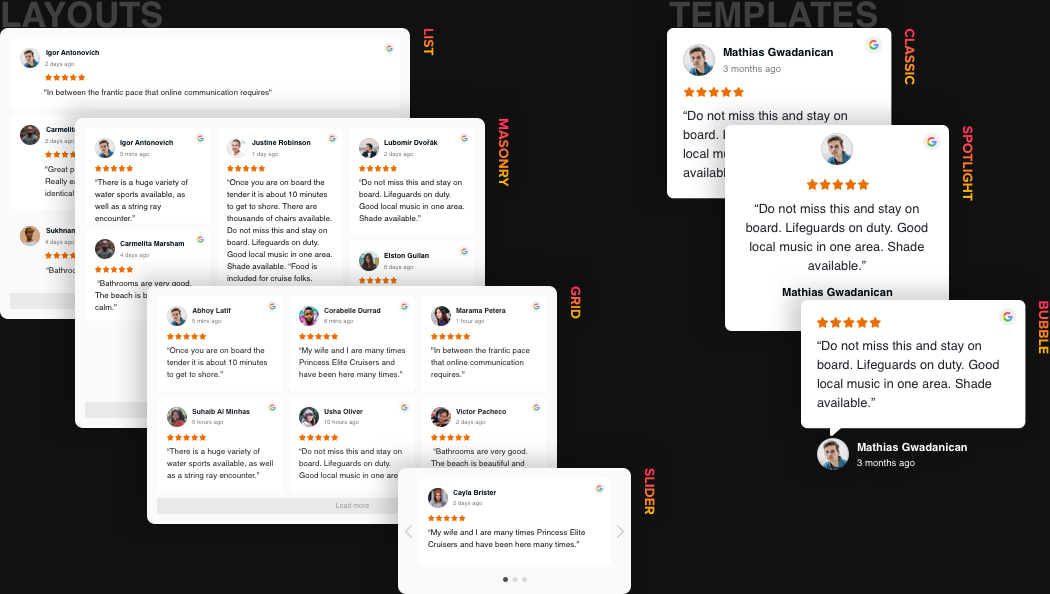
Rich style options
The balanced appearance is easy to obtain
Try a widget that will become a real match for your site with regard to colors and style. Elfsight Google Reviews allows you to select the colors and define the Widgets texts of the Widgets. Indeed, notice of opinion on Google is fundamental for this project. There are five details that you can paint and an option to adapt the size of the title and text of the revisions. Transform the widget yourself to make it really personalized without too much effort!
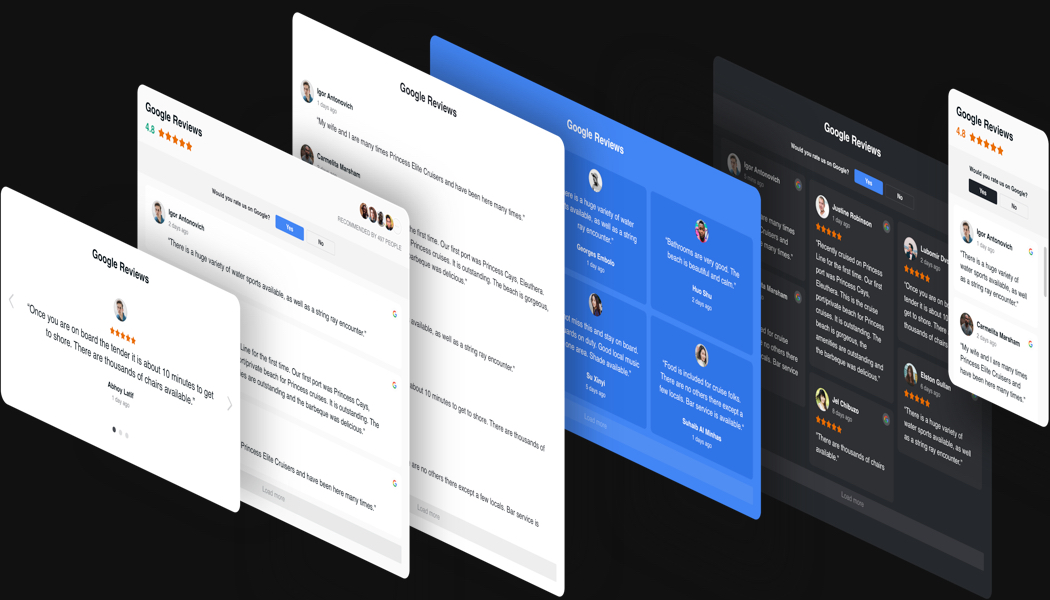
Examples of use
Discover a selection of real examples to explore the full potential of the Google Reviews widget for your website.
Try now all the features of Google Business Reviews in live demonstration. No charges. No registration. No coding.
Why the ELFSIGHT widget of all the others?
We will offer you a wide diversity of capabilities. From now on, you will no longer have to worry about the performance of your site. Our tools are served by a wide range of capabilities that you can use fashion that approaches you perfectly. And if you compose with difficulties, our professional support team has always been available to help you!

Elementary publishing program
By the use of publisher, you can integrate any tool into your site in a few seconds! Do not stop programming or learning to code. This is important for Google review on the website.
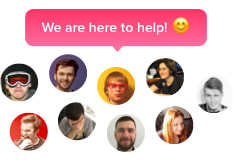
Readvable ELFSIGHT APPS
The installation without problem and continuous communication with our community team will ensure your remarkable attendance of our tools.
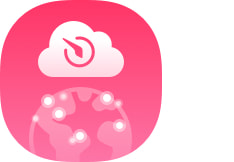
Readvable ELFSIGHT APPS
You will regularly get the coolest constant option. Cloud solutions agree with immediate bug news and loading speed.



