Google album archive is the end: how to save your forgotten photos?, Please note, you only have a month to recover your photos on Google album archive
Please note, you only have a month to recover your photos on Google album archive
Here, Google offers a fairly simple and quick solution to recover all the data concerned. Just go through Google Takeout, therefore, accessible in the Google account settings. You must then go to the “Data and Confidentiality” menu and scroller almost up to the bottom of the page until you see the small box, on the right, entitled “Download or delete your data”. Click on “Download your data” and check only the archive album box. Then just follow the steps and generate either a link to receive in mailbox (the link is active only for 7 days), or transfer the data directly to a storage service in the cloud like Google Drive or OneDrive.
Google album archive is the end: how to save your forgotten photos?
Google announced the closure of its archive album service which stored old photos of old services for July 19. There is still time to save them.
On July 19, it will be too late. Google announced the end of its archive album service. Little used and little known, it made it possible to keep your multimedia content (album miniatures, photos, videos, wallpapers), but also data (likes, album comments, hangout data, etc.), formerly published on services that have disappeared today.
So there is a month left to download all this data using Google Takeout and keep it.
These are mainly images forgotten by users, which were shared on platforms like Google Hangouts, replaced by Google Chat, and other services closed since. Archive album allowed everything to visit everything.
The users concerned began to receive an email to inform them of the imminent closure of the service, explaining to them how to save videos and photos which date mainly from 2018. Even if you have not received the email, it is possible to download a file with all the information for safety.
How to save your contents ?
If you had archived albums, you have to go to Google Takeout to download your photos and videos they contained. This is also accessible from the my Google account> Data and confidentiality> Download or delete your data> Download your data.
You can then choose “Archive album”. You will also get the metadata of albums and multimedia content.
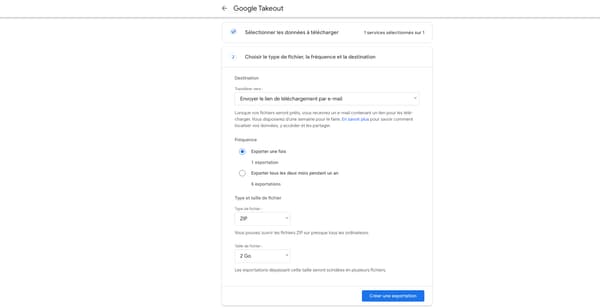
The whole then takes the form of a saved file that you can receive by e-mail (validity: 7 days). You then have the possibility of using these contents in google services (box, dropbox, OneDrive) or from Google services like Blogger, Google Drive, Google Photos or your Google account (you can also recover your Hangouts data kept and Transmit them in Cat who replaced the service).
Google workspace users must request their administrator to carry out the process.
Please note, you only have a month to recover your photos on Google album archive

Google’s archive album service will completely close from July. If you want to recover old archived photos, it’s now.
Images from former Google services, like Hangouts, were placed in album archive. But the giant also plans to close the doors of this service on computers and smartphones from next July 19. The company invites its users to extract their location photos.
Another service that disappears
Indeed, album archive was not the service of the most used Mountain View giant. This is used to store old data which comes in particular from services that have disappeared since. It is here for example that shared photos were transferred to Hangouts when the service was closed last November for the benefit of Google Chat. Archive album users have received an email in recent days, inviting them to recover content on their account before their final deletion from July 19.
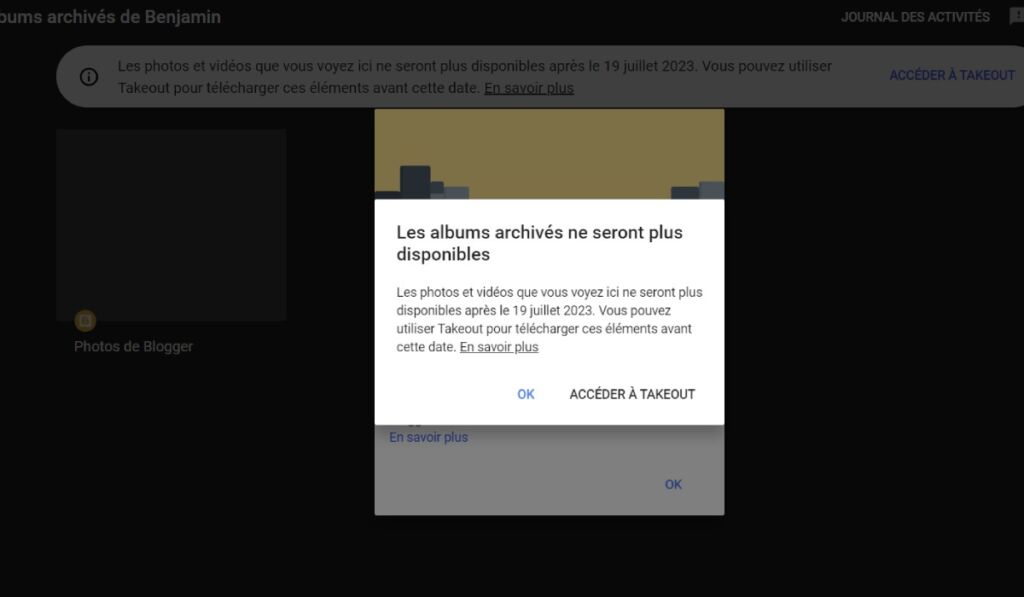
If you have not received the email, the information is still displayed when you go to the archive album home page. In the email, Google provides details on the content that will be deleted. Small album miniatures, album comments, likes, Hangout data saved as well as Gmail screens downloaded on the themes selector before 2018 are among the data that will disappear. Google therefore invites you to use Google Takeout to recover all this data if you wish.
How to extract data ?
Here, Google offers a fairly simple and quick solution to recover all the data concerned. Just go through Google Takeout, therefore, accessible in the Google account settings. You must then go to the “Data and Confidentiality” menu and scroller almost up to the bottom of the page until you see the small box, on the right, entitled “Download or delete your data”. Click on “Download your data” and check only the archive album box. Then just follow the steps and generate either a link to receive in mailbox (the link is active only for 7 days), or transfer the data directly to a storage service in the cloud like Google Drive or OneDrive.
Users with a workspace account must request the permission of an administrator to perform this approach. On the support page dedicated to this news, Google refers to other services in order to consult and manage its contents. We find Blogger, Google Photos, its Google account, but also hangouts to recover its attachments sent to the service over the years before its closure.



